1. WHAT ARE COOKIES?
"Cookies" are IT data used by websites to assist in usage and are stored on the end user's computer, mobile phone, or other data storage device, providing website visits.
The cookies employed by the operator of the given page are safe for the end user's computer, mobile phone, or other data storage device, and generally contain the following: the domain name from which they originate, the duration of storage, and the stored value.
2. COOKIE VALIDITY
Session cookies – These remain on the user's device as long as the user remains on the website. The information saved in this way is deleted when the user leaves the website.
Persistent cookies – These are given an expiry date at the time they are placed and remain on the user's device until the expiry date, or until manually deleted by the user. Leaving the website does not result in their deletion.
```html3. THE TYPES AND PURPOSES OF COOKIES
Own cookies (placed by the operator on the website):
- They are set by the page visited at the moment and only this page recognizes them
- Types:
"Necessary": essential for the proper operation of the page
"Functional": necessary for optimal operation of the page, recommended
- increases and optimizes the efficiency of services
- increases the reliability of the website
- ensures the security of the website
Third-party cookies (operated by the operator's partners entrusted with various services):
- collects general and anonymous visitor statistics using analytical tools (Google, Analytics)
- measures the display and clicks of advertisements (Adverticum)
4. LIST OF COOKIES USED ON THE SITE
Cookie name |
Owner |
Validity |
Type |
Description |
SESSION COOKIE |
richlife.ae |
Until deleted (logout) or until the browser window is closed |
Functional cookie |
Serves to identify the logged-in user. |
_ga |
Determined by third party |
Third-party necessary cookie |
Google Analytics visitor analytics assisting cookie |
|
_ga |
Determined by third party |
Third-party necessary cookie |
Google Analytics visitor analytics assisting cookie |
|
_ga |
Determined by third party |
Third-party necessary cookie |
Google Analytics visitor analytics assisting cookie |
|
pixel |
Determined by third party |
Third-party necessary cookie |
Facebook Pixel assisting cookie |
5. PERSONAL DATA
The operation of cookies does not allow the collection of any personal data from the user's device.
6. REMOVAL OF COOKIES
By default, the software (browser) used to visit websites allows the use of cookies on the user's device.
Users can change these settings themselves using the browser settings function. These settings can be changed to block the automatic service of cookies in the browser settings or to request a warning every time they are installed on the user's device.
Detailed information on the possibilities and methods of using cookies is available in the software settings in the browser.
Users can remove cookies at any time using the available functions of the browser.
Limiting the use of cookies may result in some functions not working properly on the respective website.
If you do not change your browser settings, it means that the user accepts the use of cookies on their device.